General Steps
The following steps are widely used in processes.
Start Process
The start of the process, usually triggered when a user starts a new transaction. This will appear by default in the process screen, but it is recommended that you edit the name and title to make it clearer in reports etc.
Assignment
Most processes will have at least one assignment step, so that after the initiator has submitted a transaction it will go on to someone for approval / authorisation.
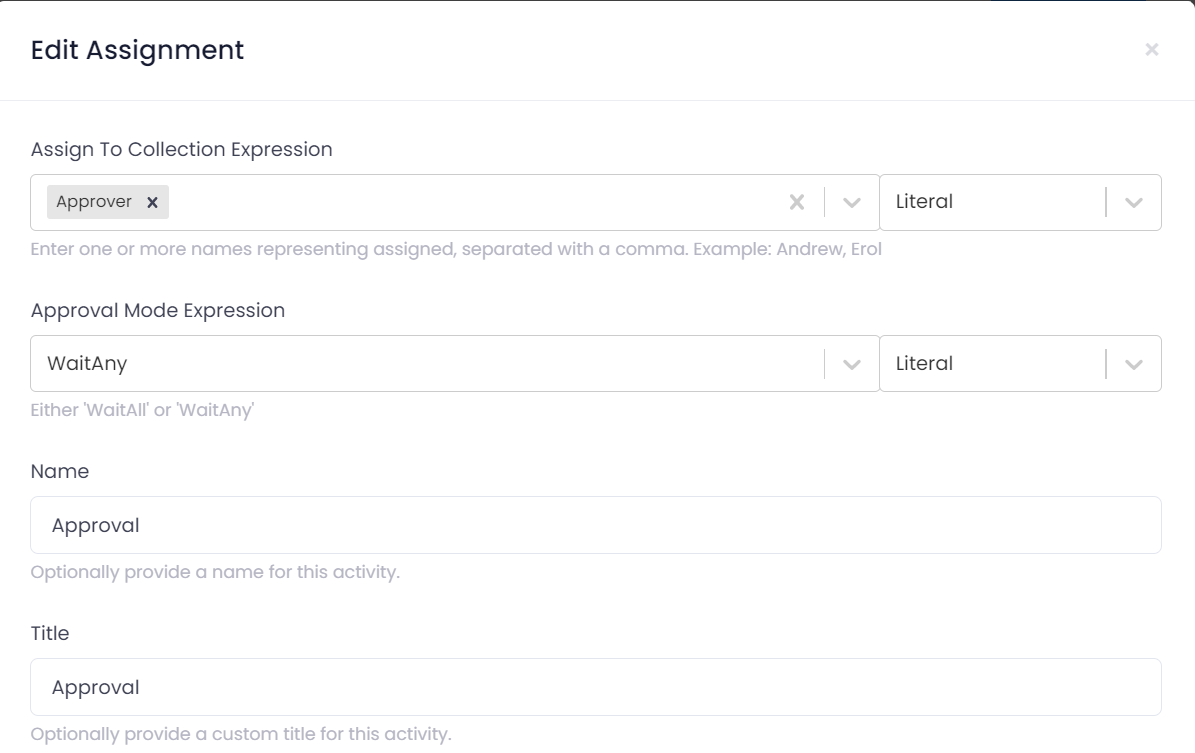
In addition to the standard fields on every step, this step type has the following fields:
- Assignment to collection expression - This allows you to select one or more users who can complete this task. They can be named individuals, or it can be a 'User Group'.
Often it's better to use groups than to have named individuals in the process as users can be easily moved in and out of groups without the need to edit the process if people join or leave the organisation, or their roles change.
The step can also be assigned to a 'User' field on the form itself. This is useful as it means the steps can be automatically assigned based on either a user selection or a formula. For example, if transactions go to different individuals or groups based on the value, then a formula can be created to determine this and the approval stage assigned to that field of the app.
- Approval Mode Expression - This can be 'WaitAny' (if any member of the individual or group selected approves the task then it is considered approved) or 'WaitAll' (all individuals or members of a group must approve it before it is considered approved).
Completed Process
This is the final step in a process, and is always present. Like the start process it is recommended to give it a name and title for better reporting.